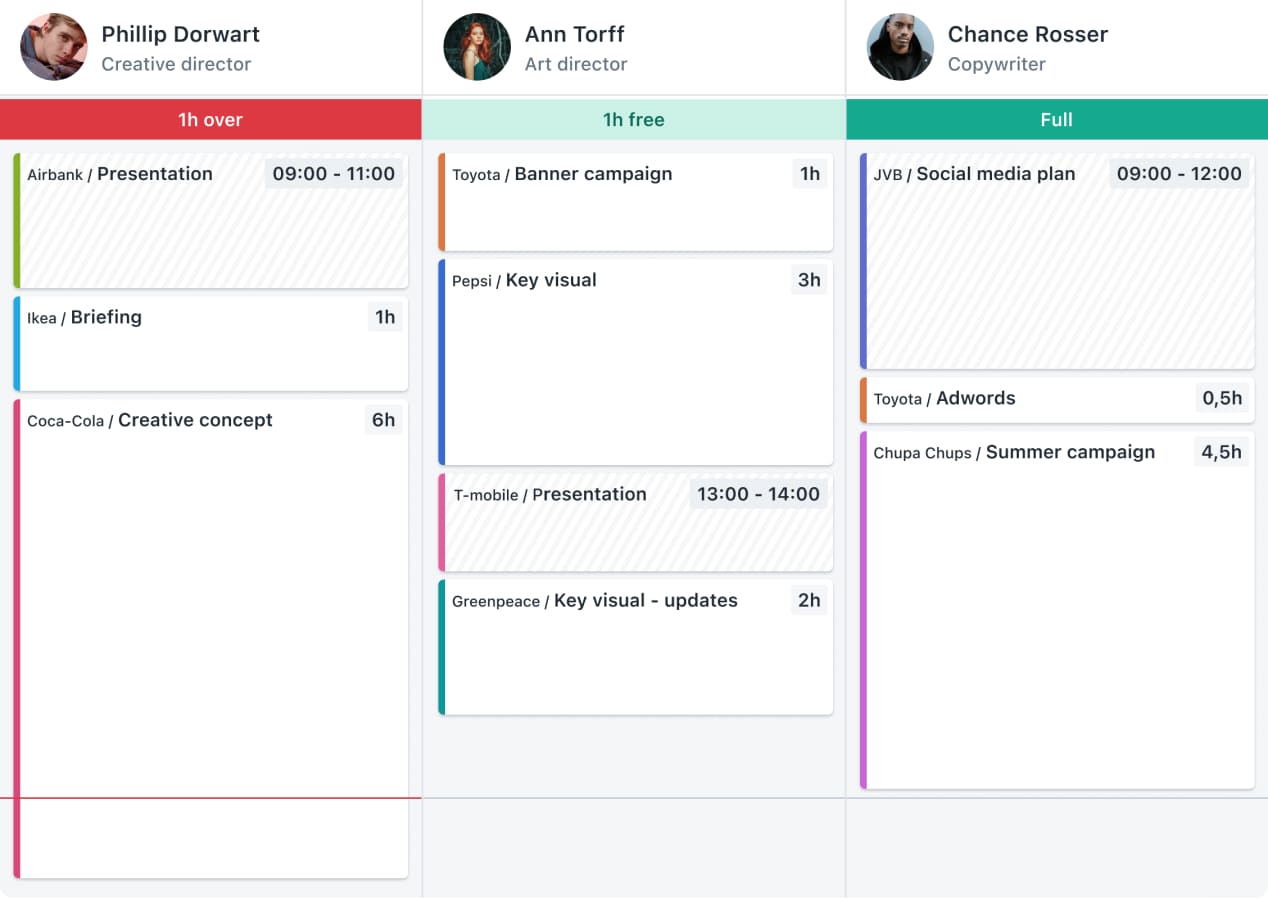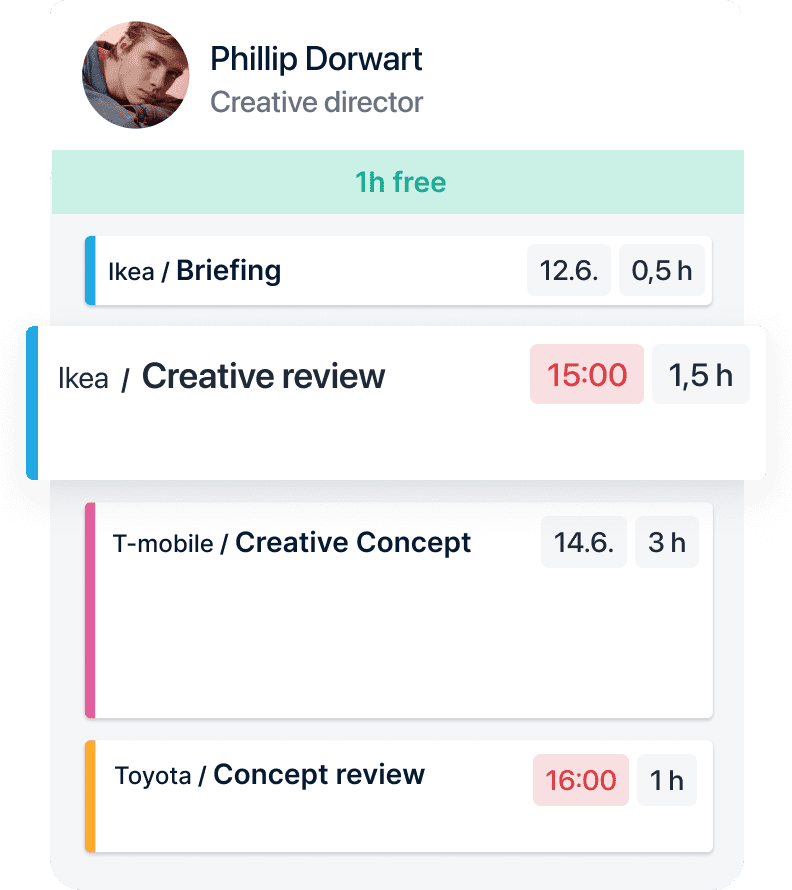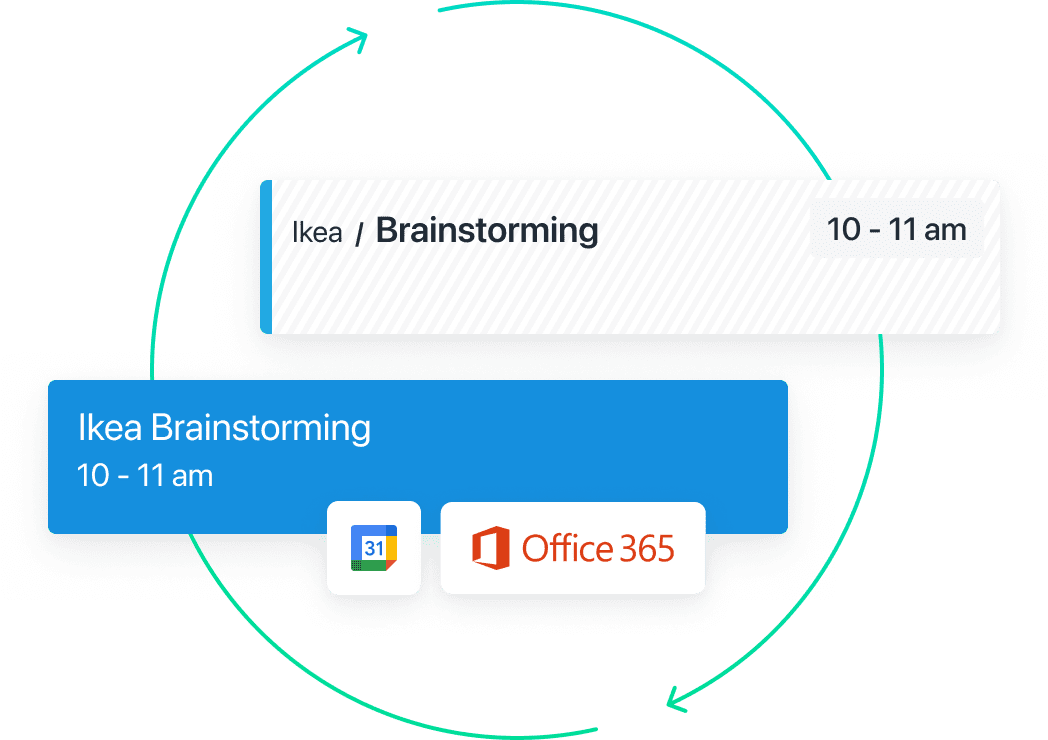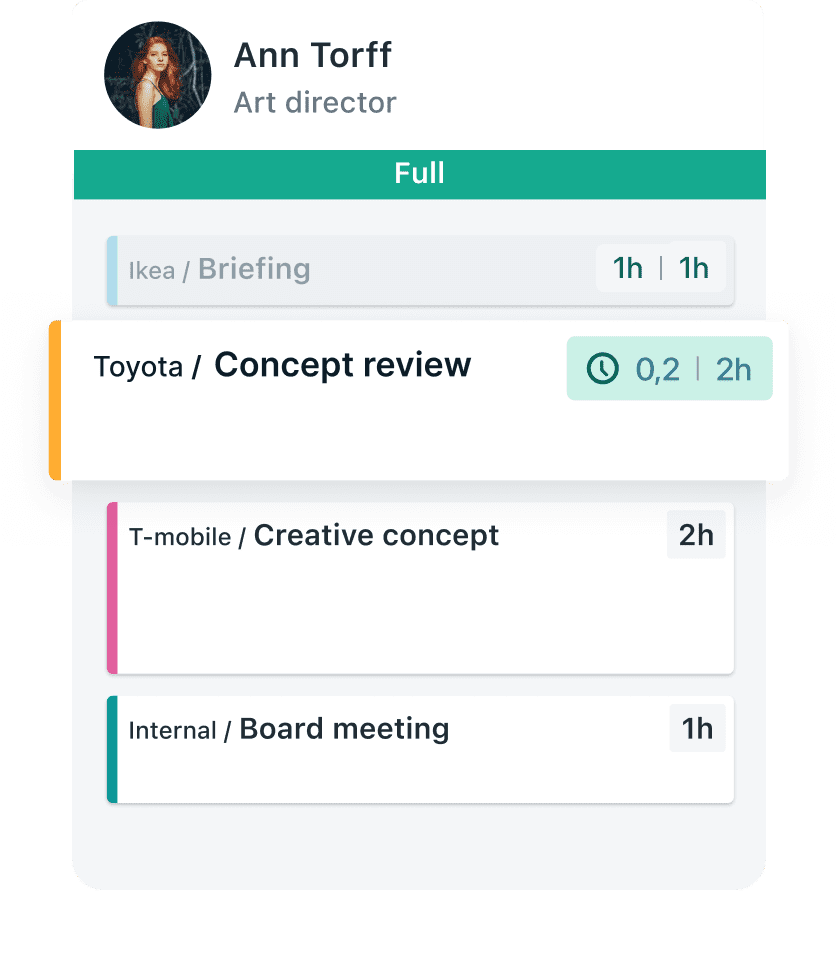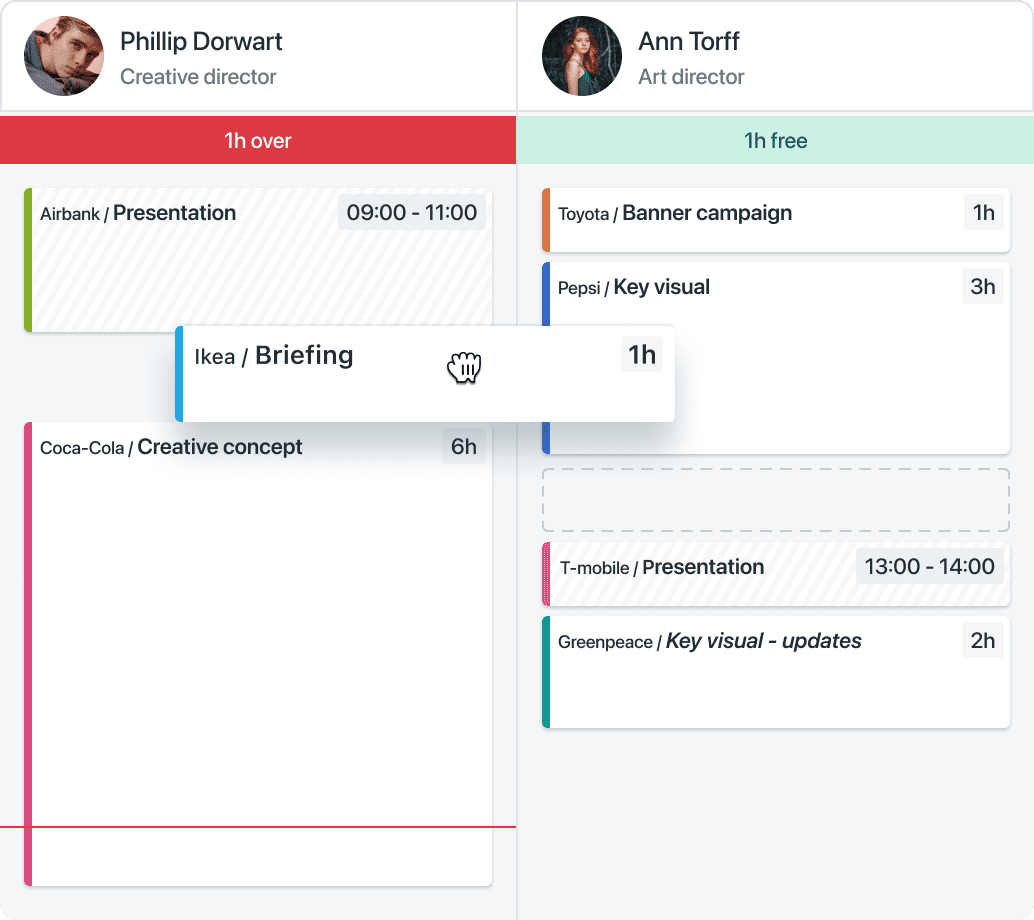Maximize your team’s potential with intuitive resource planning
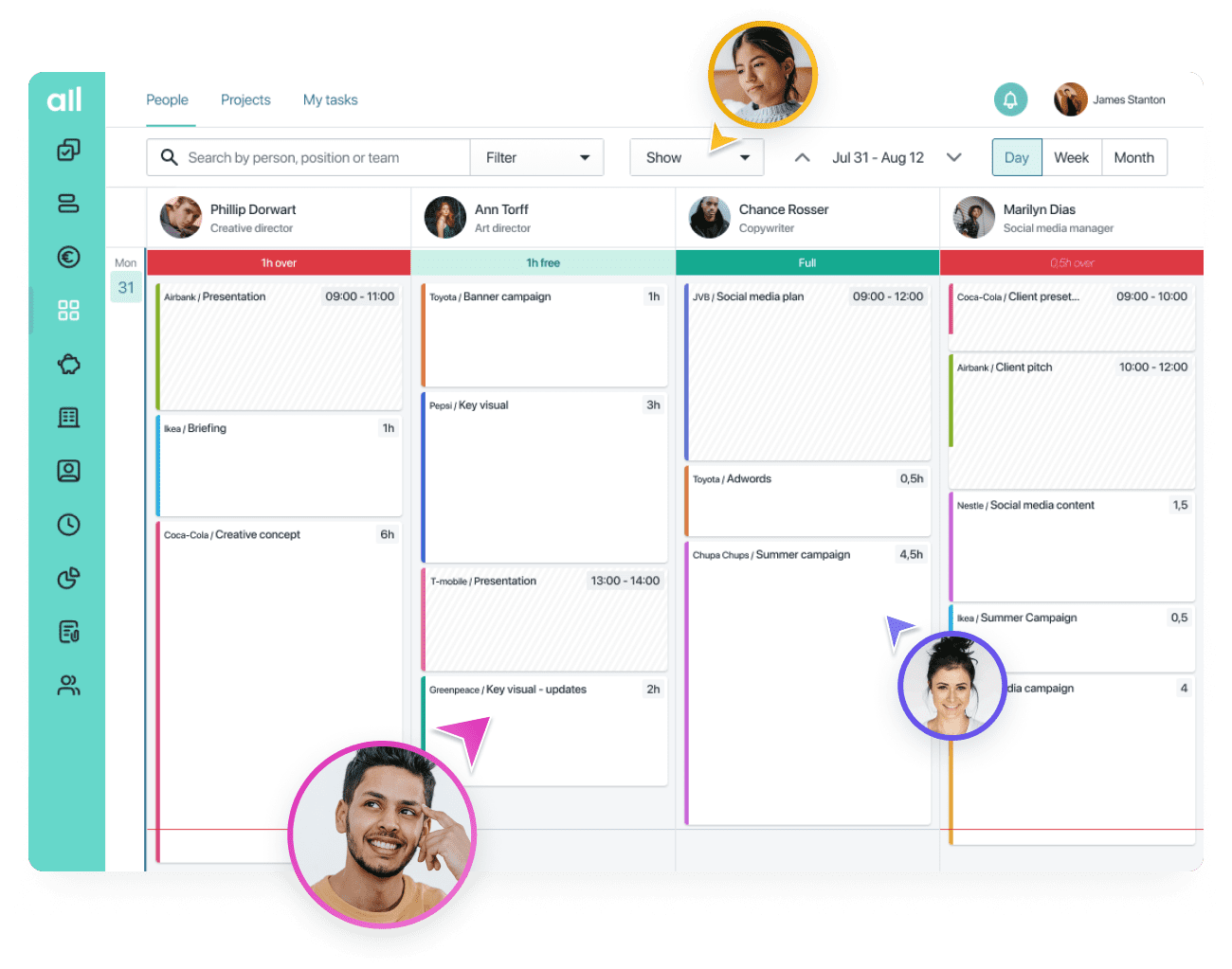
Get up to a 20% team productivity boost. Designed to reduce creative overwork, improve team visibility, and enable faster time allocation and tracking.
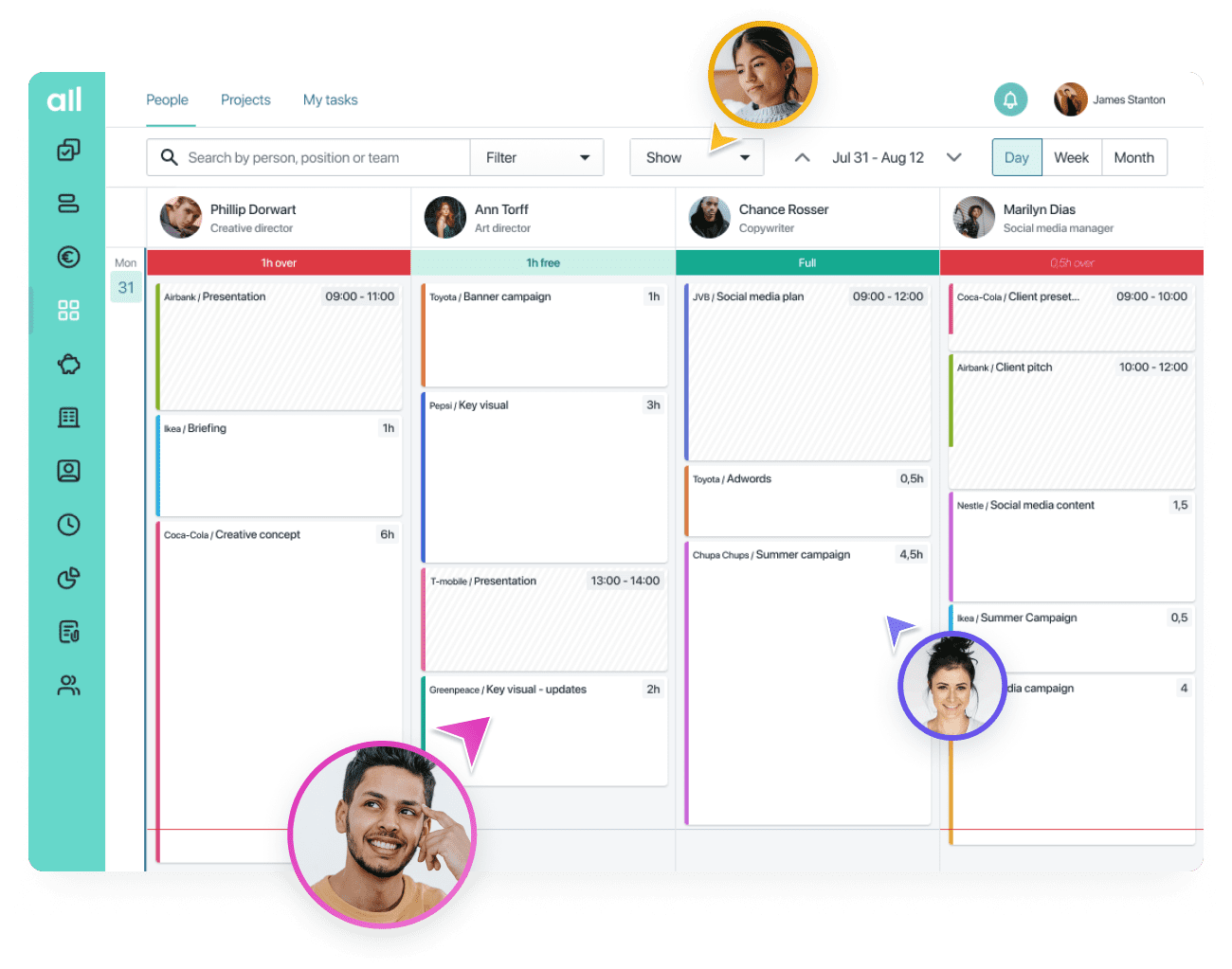
Agencies already streamlining work allocation with Allfred
Allfred is unique in planning for advertising
Single master view for your team’s availability
Provide everyone with a clear view of your team’s capacity and assignment priority.
Single master view for your team’s availability
See who is available and who is busy
Clear view of task durations and deadlines
Synchronize with calendar meetings
See tasks currently in progress
Prioritize with drag and drop for clarity
Plan your team’s time together. Collaboratively.
As team leaders, you have complete control over each individual’s time allocation.
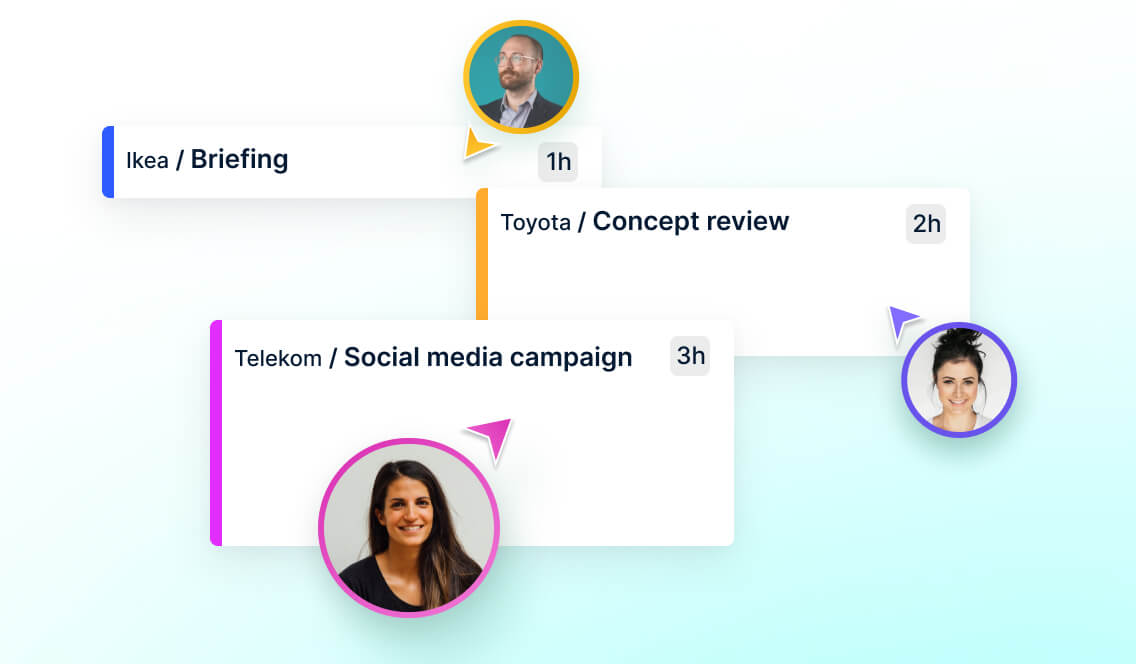
Reassign tasks. Edit, split, duplicate. You’re the boss.
We understand the dynamics of daily task planning. You have complete flexibility in rescheduling tasks to optimize productivity. Down to the second.
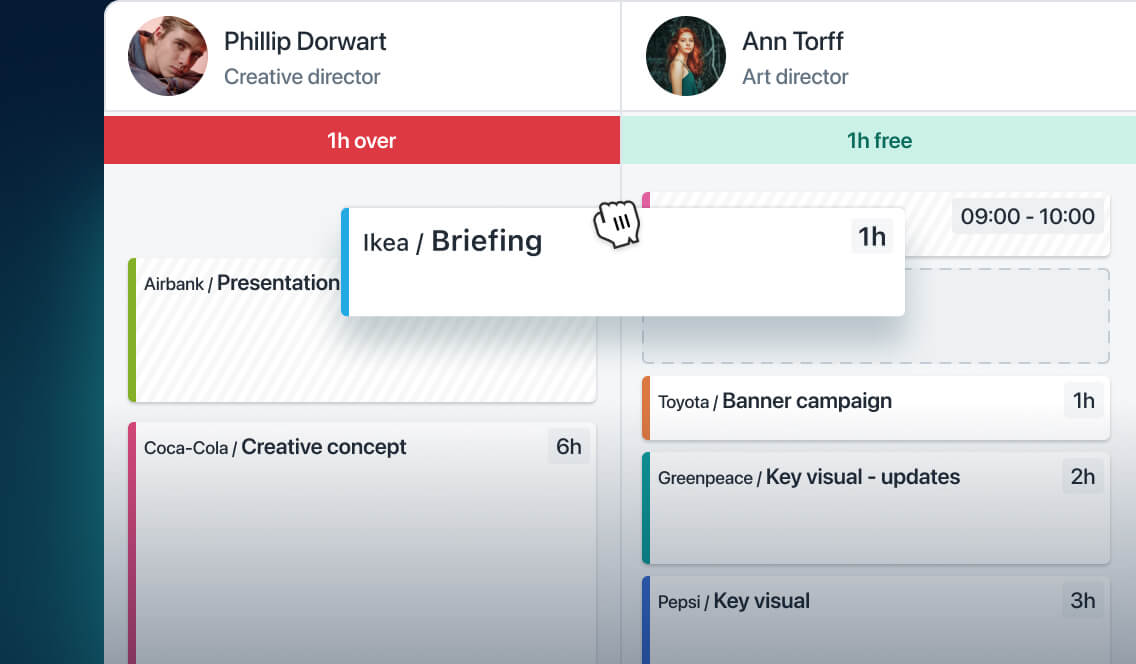
Maximum control. Early problem detection.
Account for time off and vacations while planning your project.
Spot over or under‑utilisation. Work‑life balance is a must.
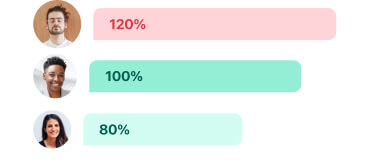
Plan weeks, and days down to hours. Or even minutes if needed.
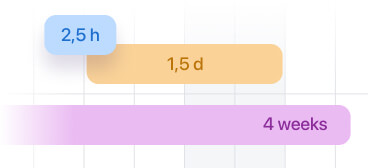
Planning with Allfred saves time and money
No strings attached. Cancel anytime. Interested in diving deeper into the packages and pricing? Learn moreInterested in diving deeper into the packages and pricing? Learn more
Essential for account managers
from 8€ / month
Including budgeting and more
from 24€ / month
Let the creatives focus. And deliver on time.
Resource planning integrated with project management
Access task assignments, required information, and team communication with a single click within the calendar view. Add comments and upload the result of your work without leaving the screen.
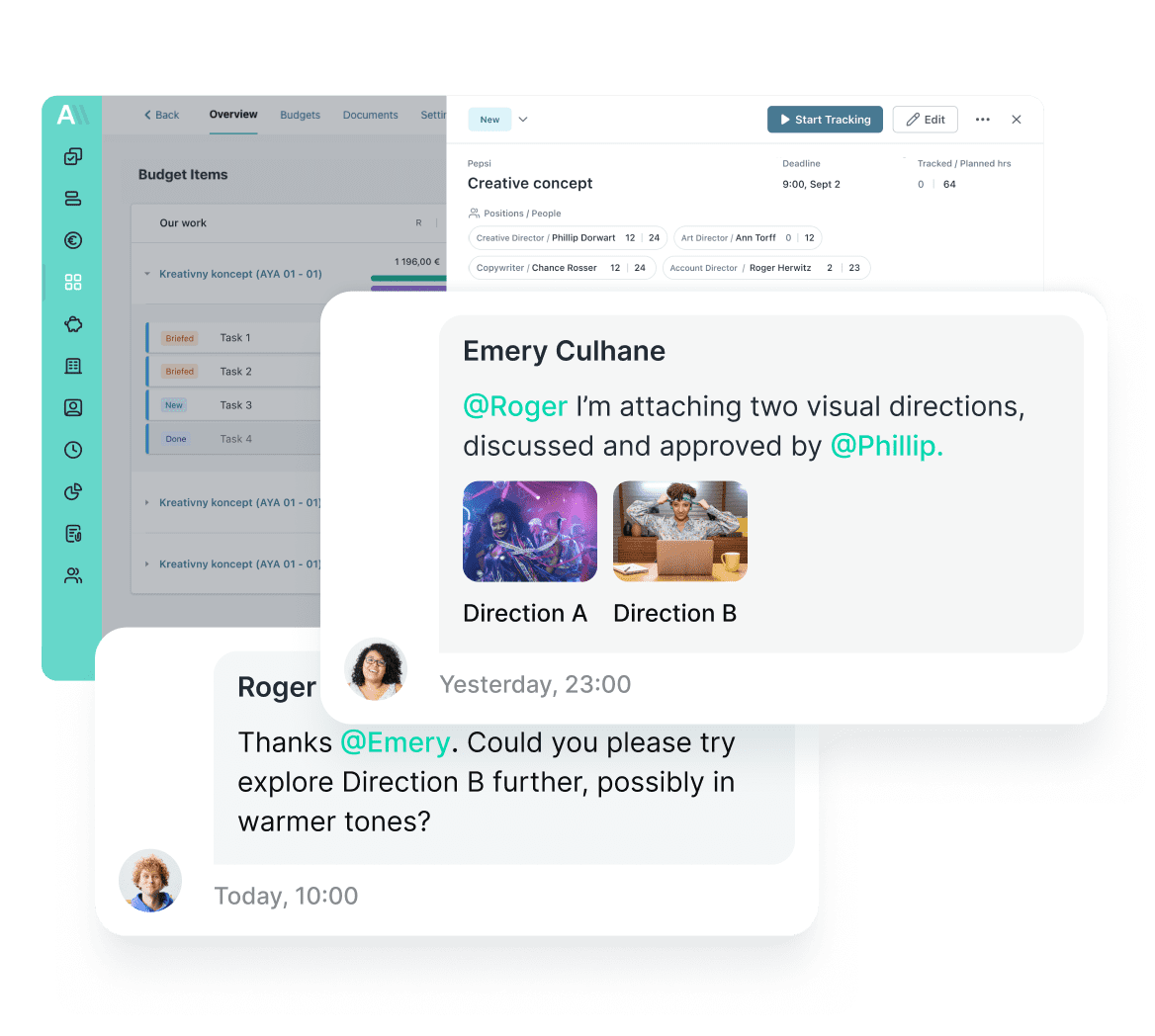
Automate time tracking in creating your done‑list
Enjoy a sense of accomplishment by turning your daily to‑do into a done list. Automatically track time by marking assignments as done.
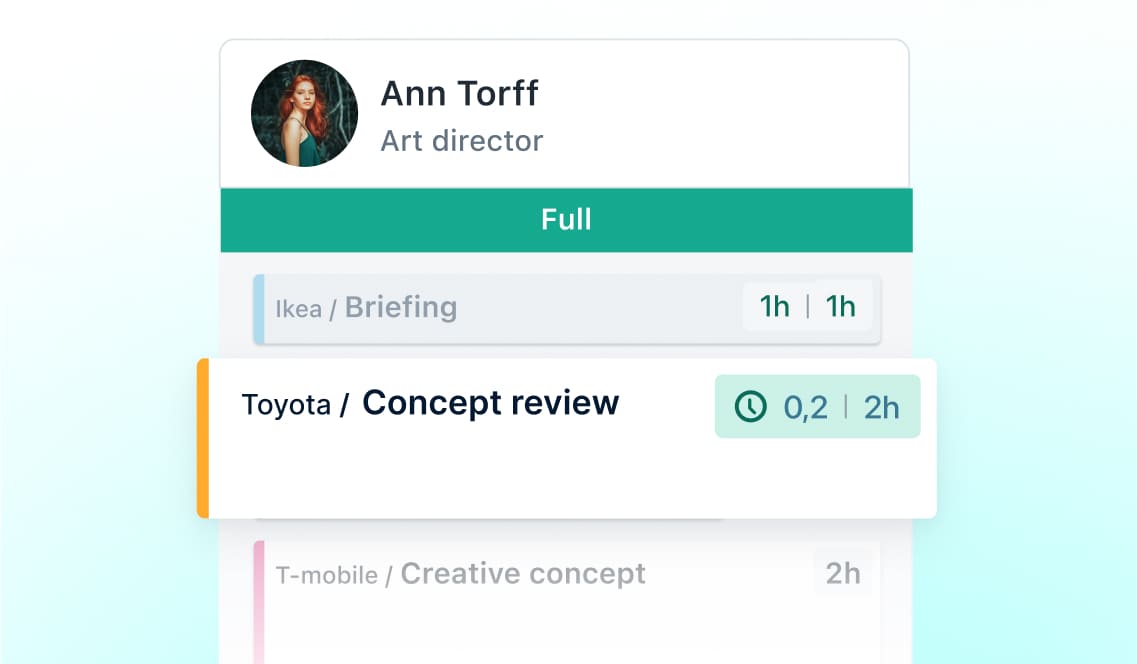
Unassigned tasks also have their place
Enjoy a sense of accomplishment by turning your daily to‑do into a done list. Automatically track time by marking assignments as done.
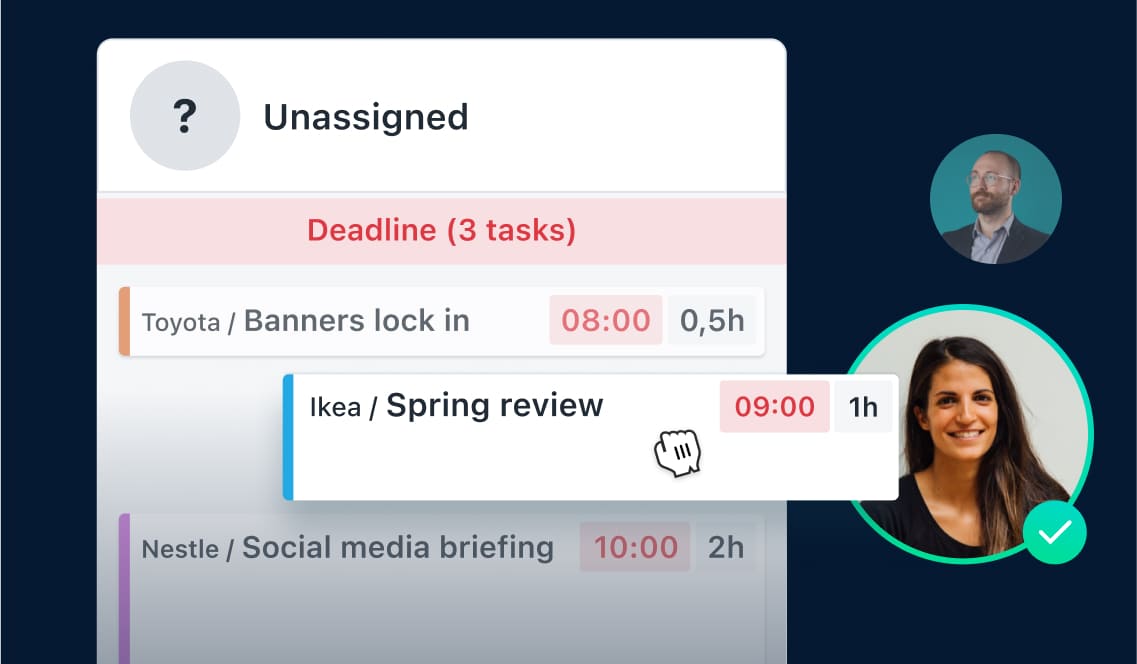
Get focused. Filter planning by position, team, client or project. Or even task deadline if needed.
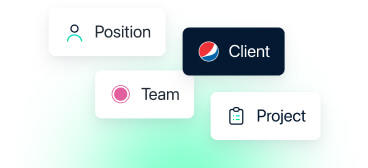
Set repeating events for team briefings or regular client meetings.
Prevent double bookings by synchronizing meetings from your calendar.
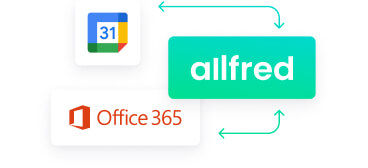
What our clients value on our planning and timetracking
Have a question?
FAQ away
How can Allfred help me with resource planning?
Allfred provides a clear master view for your team’s availability and assignment priority, helping you make informed planning decisions across all projects. You can synchronize it with calendar meetings and see who is available and who is busy, have overview of task durations and deadlines, see their current progress or prioritize them with drag and drop.
Is resource planning integrated with project management?
Sure, you can access task assignments, required information, and team communication with a single click within the calendar view. You can add comments and upload the result of your work without leaving the screen.
Can I reallocate resources midway through a project in Allfred?
Absolutely! Allfred has a dynamic resource planning feature that gives you the flexibility to reallocate resources, whether for an individual or an entire team, as the need arises. You can do this effortlessly using the drag and drop feature. This adaptive resource management ensures that your projects can effectively respond to changes in circumstances.
How does Allfred help ensure that resources are not overworked?
Allfred's resource planning features provide a comprehensive view into each team member's workload. You can set planable hours for each user, allowing Allfred to monitor their workload continuously. If a user appears to be overbooked, Allfred will alert you, helping to prevent overwork and burnout. This foresight ensures a healthier and more productive work environment by allowing managers to redistribute tasks and prevent overloading.
What types of capacities can I plan with Allfred?
With Allfred, you have the flexibility to plan various types of capacities. You can plan for task delivery, which ensures your team's workload is appropriately allocated, as well as schedule meetings to keep your team synchronized. Furthermore, you can customize different time types such as vacation, out of office, sick days, or doctor appointments. This way, you have a holistic view of your team's availability and can manage resources effectively.
Can I synchronize Allfred's planning with my calendar?
Yes, Allfred offers a calendar synchronization feature, allowing you to connect your Allfred planning schedule with your calendar. This integration ensures that your tasks, meetings, and deadlines are always up to date.
How does time tracking work in Allfred?
Allfred's integrated time-tracking feature allows you to accurately track the time spent by each team member on their tasks. Users can easily log their work hours, which provides an accurate record for project management, invoicing, and tracking users profitability.
What are the time tracking options available in Allfred?
Allfred provides multiple ways to track time, tailored to suit different work styles and requirements. One-click time tracking available from Planning is a quick and convenient option where you can mark a capacity allocation as complete with a single click. You can use Stopwatches either from the home screen or from a task detail to track time as you work.You can also log your time entries at the end of the day from one screen, or switch to week view that allows you to input time entries for an entire week.
How can time tracking in Allfred help improve my project management?
Accurate time tracking helps you gauge the actual effort required for each task and project. This insight allows you to better allocate resources, manage expectations, and ensure projects are delivered on time and within budget.
Does Allfred allow me to create a to-do list and automate time tracking?
Absolutely! Allfred allows you to create a to-do list where you can list your daily tasks. As you mark assignments as done, Allfred not only helps you enjoy a sense of accomplishment by turning your to-do items into a done list but also automates time tracking for those completed tasks. This feature saves you time and effort by automatically tracking the time spent on each task, providing accurate and effortless time management.
Can all team members track their own time in Allfred?
Yes, all users in Allfred can track and report their own time. This allows for precise time records, improving project management and tracking profitability of each user.
What insights can I get from Allfred's time reports?
Allfred allows you to generate a variety of time reports. For instance, you can track time spent on specific client, brand, project, task or by particular user. Plus, you can compare planned hours with the budgeted and the actual tracked hours. This broad range of insights is exportable for further analysis, aiding in productivity management and resource optimization.
How can I track user profitability in Allfred?
In Allfred, you can track user profitability by inputting each user's internal hourly rate. After you have set this up, Allfred will calculate the profitability for each user based on their tracked hours. This feature gives you a clear picture of how profitable each team member's time is, enabling effective decision making regarding resource allocation and pricing strategies.
Helping agencies
write their success stories
Is Allfred the right fit for your agency?
Try for free for a week. No strings attached. No prepayment needed.