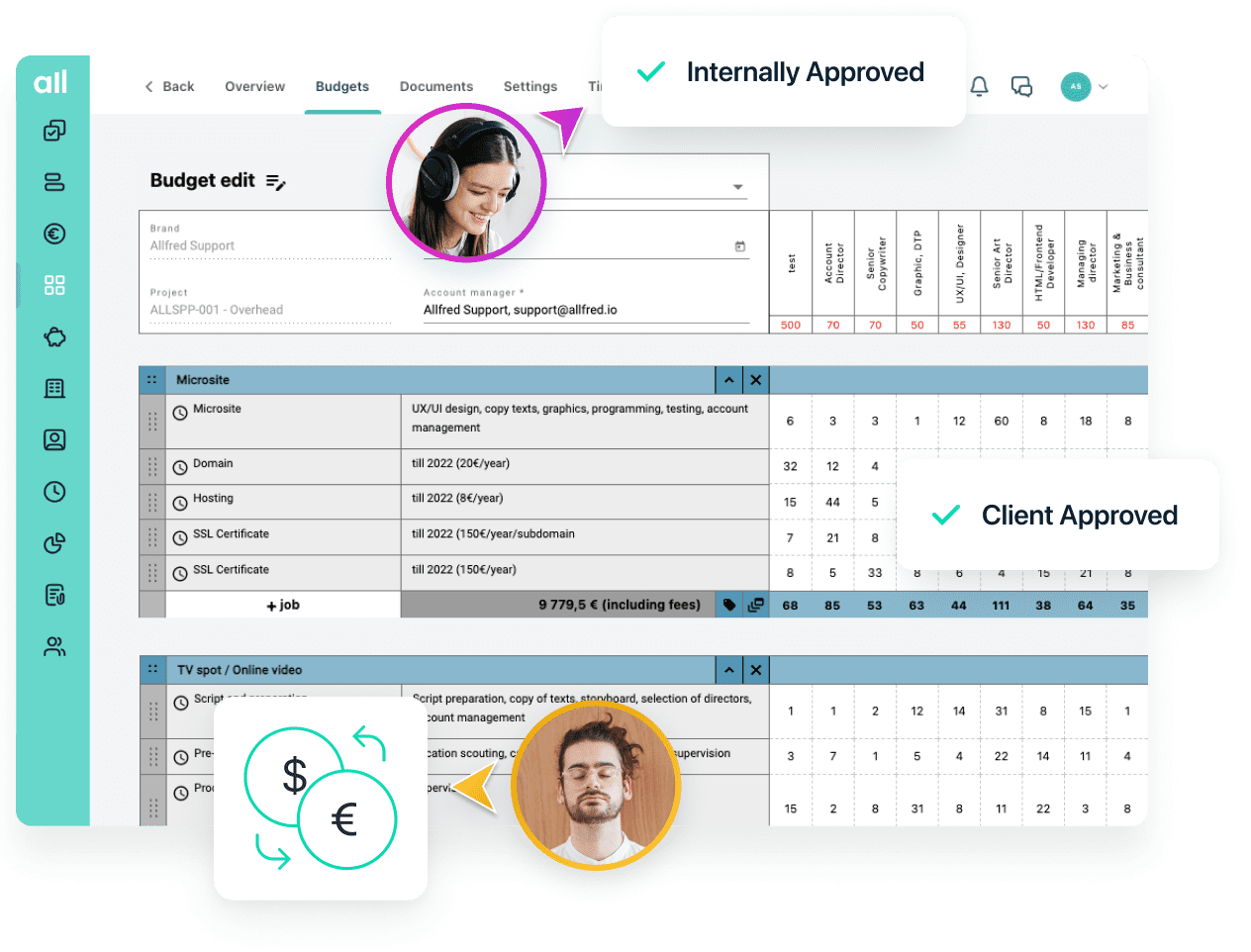Log File
A log file is an essential component in the realm of ad agencies, advertising, and PR agencies, as it serves as a detailed record or file that captures a chronological sequence of events, actions, or transactions generated by a system, server, or application. This comprehensive log file plays a crucial role in the analysis of various aspects related to marketing.
Within the advertising industry, log files hold immense value as they provide valuable insights into user behavior, website performance, error tracking, and security monitoring. By meticulously examining these log files, ad agencies can gain a deeper understanding of how users interact with their websites or applications. This knowledge enables them to make data-driven decisions and optimize their marketing strategies accordingly.
One of the primary benefits of log file analysis for ad agencies is the ability to uncover valuable information about user behavior. By studying the log files, agencies can identify patterns, trends, and preferences of their target audience. This knowledge empowers them to tailor their advertising campaigns to better resonate with their audience, resulting in improved engagement and conversion rates.
Furthermore, log files also play a crucial role in assessing website performance. By analyzing the log files, agencies can identify any bottlenecks, errors, or issues that may hinder the optimal functioning of their websites or applications. This allows them to promptly address these concerns, ensuring a seamless user experience and maximizing the effectiveness of their advertising efforts.
Error tracking is another vital aspect that log files facilitate. By closely monitoring the log files, ad agencies can quickly identify and rectify any errors or glitches that users may encounter while interacting with their websites or applications. This proactive approach not only enhances user satisfaction but also safeguards the agency's reputation by ensuring a smooth and error-free user experience.
Lastly, log files serve as a valuable tool for security monitoring. Ad agencies must prioritize the security of their systems and applications to protect sensitive client data and maintain the trust of their clients. By regularly analyzing log files, agencies can detect any suspicious activities, unauthorized access attempts, or potential security breaches. This enables them to take immediate action, implement necessary security measures, and safeguard their agency and client information.
In summary, log files are an indispensable asset for ad agencies, advertising, and PR agencies. They provide a comprehensive and chronological record of events, actions, or transactions, allowing agencies to gain valuable insights into user behavior, website performance, error tracking, and security monitoring. By leveraging the power of log file analysis, ad agencies can optimize their marketing strategies, enhance user experiences, and ensure the security of their systems and applications.
Related terms
Allfred guides your agency’s financial process
Increase agency profitability by up to 30% with all‑in‑one integrations
Allfred’s connected data and analytics capabilities enable agency owners to make data‑informed decisions, leading to better client satisfaction and successful campaigns.
Learn about:
BudgetingFinance & ReportingGet complete control of your invoicing
Automatically plan and track invoiced amounts and be confident nothing is left unpaid.
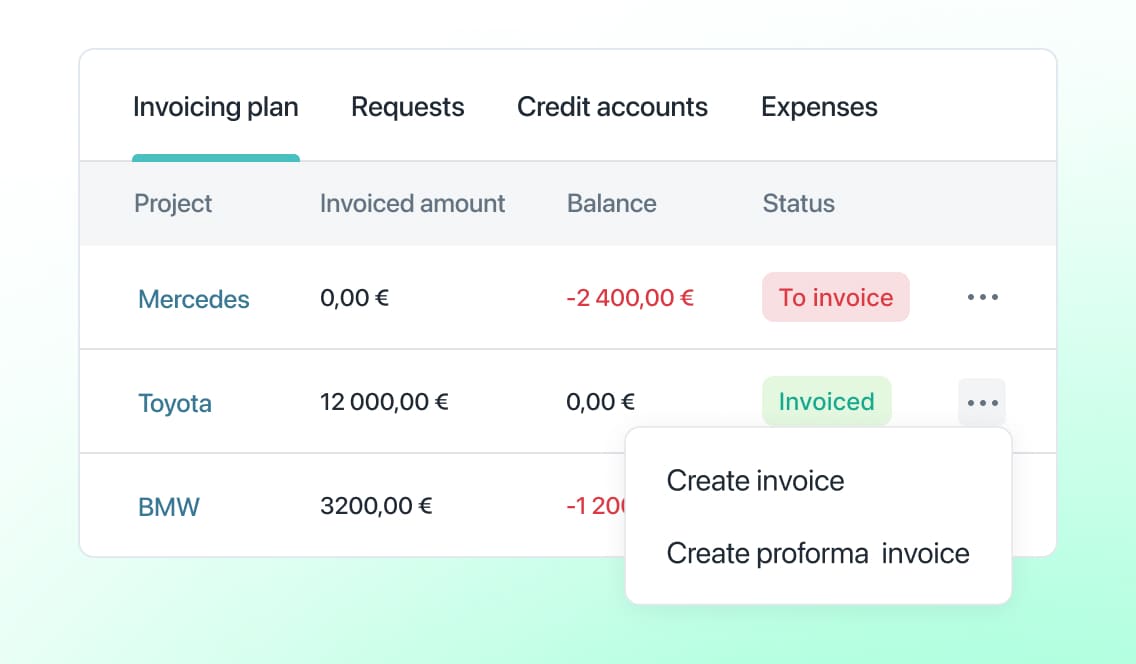
Analyse profit per project, client or even an employee
Breakdown your project’s profit and get insights into top performers.
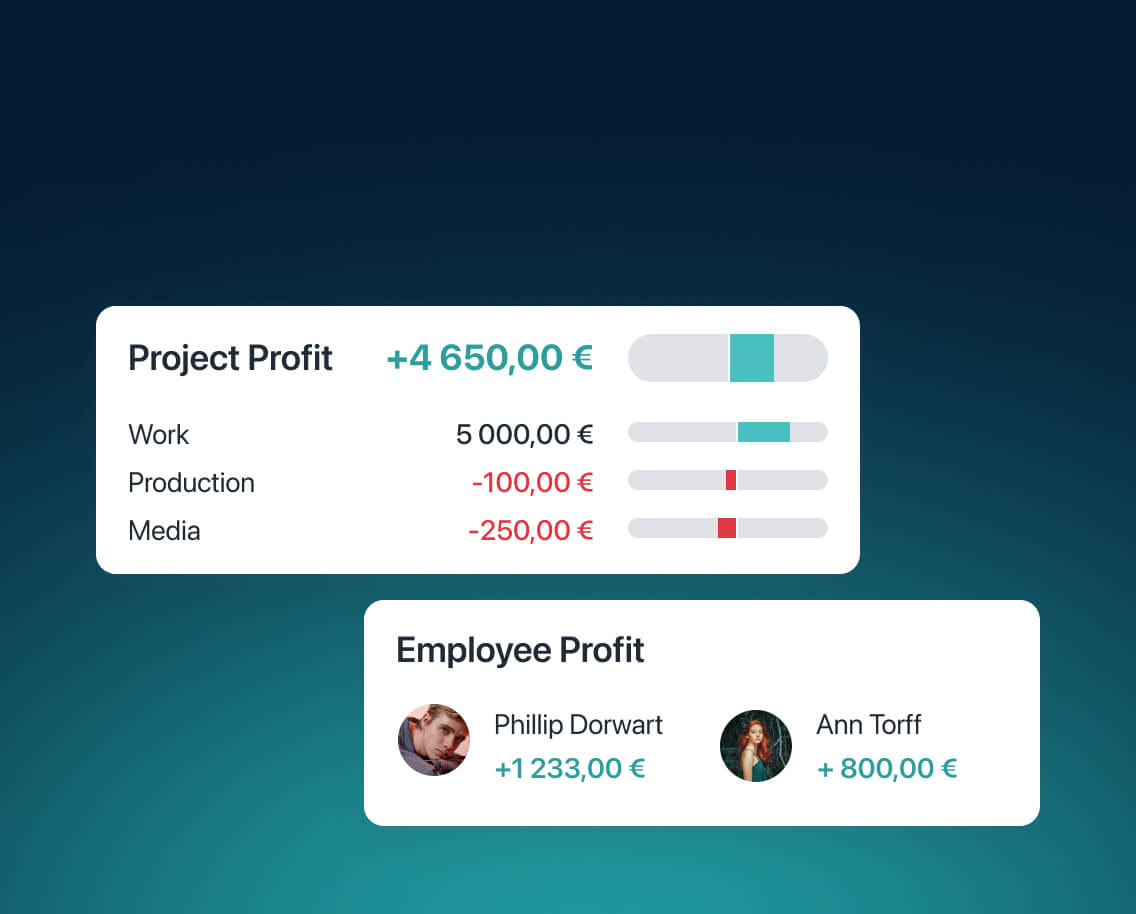
Is Allfred the right fit for your agency?
Try for free for a week. No strings attached. No prepayment needed.